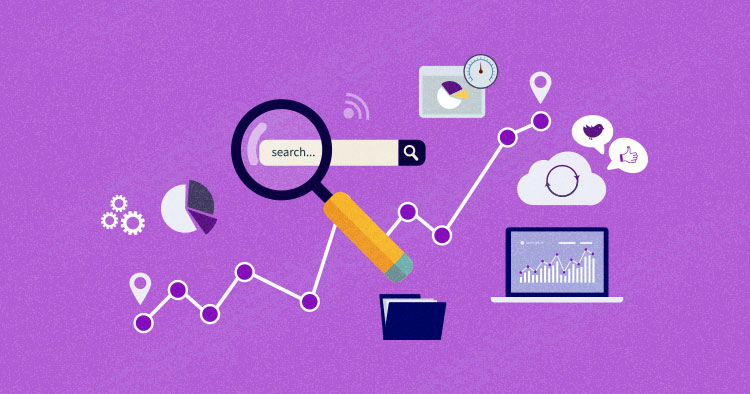A lack of technical SEO skills is often the reason why an otherwise well-optimized website struggles to rank highly in organic search results. If you have a website that you’ve been working on for a while, but still can’t rank for your target keyword, lack of technical optimization may be the reason. Take a look at these 5 common mistakes people make when implementing technical SEO and see if they sound familiar to you. Then, learn how to fix them so your site ranks higher in search engines.
What is Technical SEO?
Technical SEO is all about optimizing your site’s code so that it can be found by search engines like Google. These include making sure your site loads quickly, has a responsive design (for mobile traffic), and provides a responsive experience across different browsers and devices. It may also include fixing issues with your site’s HTML structure, fixing broken links, and reducing image sizes.
Common Technical SEO Mistakes
Technical SEO is a broad term that can cover a lot of things. If you’ve ever wondered if your site is indexed, how to get your pages crawled, or what meta tags Google needs, this section will give you the answers. You might be surprised to learn that some things are just common mistakes, even if you thought you were doing the right thing!
Here are some of the most common technical SEO mistakes
Missing XML sitemap
XML sitemaps are a way to organize your website pages into a hierarchical list. This is a separate document that lists all the URLs on your site and how they link to other pages. It is often used as an index for web crawlers to help them find and index important parts of your website. A well-constructed XML sitemap can get your site indexed faster by search engines, increase the likelihood that it will appear in relevant searches, and improve your site’s usability.
To verify your XML sitemap, type your domain name and add “/sitemap.xml” at the end. Example: www.site.com/sitemap.xml. You can also see it via the Search Console, under the Index -> Sitemaps section
Errors in the Robots.txt file
Robots.txt is a text file that provides instructions to web crawlers on which pages they should visit, index and archive. It is also used to tell search engines which pages are not allowed to be crawled. A robots.txt file can be created by hand or generated using an online generator.
One of the most common reasons webmasters use robots.txt files is to protect sensitive information (like thank you pages, login pages, etc.) from search engine crawlers, while making it accessible. to human visitors.
As you might have guessed, there is always the risk of accidentally blocking important pages, preventing them from being indexed on search engines.
To verify your XML sitemap, type in your domain name and add “/robots.txt” at the end. Example: www.site.com/robots.txt.
“canonical” tag errors
A canonical tag is a piece of code that you insert into your website’s HTML code. For example, you may have two pages on your site dealing with the same topic. If you use a canonical tag to tell the crawler what the original page is, only that content will be indexed and ranked by Google. Even if links from other sites point to another page on your site through a URL, Google won’t rank those pages as highly as the original content because it knows they’re duplicates.
Among the errors with the most common canonical URLs we find:
- Using multiple canonical URLs on the same page
- Lack of canonical URL on a page with parameters such as UTMs or filters.
- Lack of canonical URL in the syndication of your content
- Use canonical tags to irrelevant pages.
Loading speed too slow
Loading speed is one of the primary metrics of a website, and it has a major impact on site usability. How fast a site loads affects SEO, conversion rates, and customer satisfaction. With Google’s recent algorithm update that prioritizes sites with faster loading speeds over slower ones, it has become increasingly important to optimize for loading. Here are some tips to make your site load faster and some common mistakes to avoid.
- Compress your images
- Minify CSS and JavaScript scripts
- Change web host
- Use an optimized WordPress theme
- Decrease the number of extensions
Duplicate content
Search engines, such as Google, have long used algorithms to identify duplicate content. Duplicate content is when different pages on the same website contain exactly the same text.
Duplicate content is bad for SEO because it makes it harder for search engines to find your original content and rank it properly in search engine results pages (SERPs). This can lead to lower rankings and traffic to your site.
If you want to prevent this from happening, you can use canonical tags, 301 redirects, or simply write original content for each of your site’s pages.
conclusion
Even though technical SEO can seem daunting, it is essential to understand it or hire someone who can identify the technical errors that are hurting your SEO efforts. If you don’t have a solid technical understanding of how Google ranks websites, you’ll never be able to optimize your site properly for search engine crawlers. In other words, without technical knowledge, you will not be able to make your website as search engine friendly as possible.
Fortunately, there are plenty of resources, training, professionals and agencies that can help you improve your technical SEO.